Smartphone Samsung’s Galaxy line users have faced the problem with their cameras. After a couple of days of working properly the “Warning: Camera Failed” message appears on the screen and a camera stops working. Neither rebooting nor launching the Camera app helps.
We now share four problem solving ways with everyone who is interested. These methods have successfully fixed the “Warning: Camera failed” problem for various users of Samsung devices affected by it.
Method 1: Clear the data and camera’s cache.
- Boot the device, reboot it by pressing and holding the Power and Home buttons simultaneously for approximately 7 seconds (your device starts vibrating)
- Navigate to Settings, open Application Manager, select Camera app. Clear data and Clear cache.
- Reboot your Smartphone and check whether the problem has been fixed.
Method 2: Recovery Mode
- Boot the device into Recovery Mode by pressing and holding the Volume Up, Power and Home buttons simultaneously when the device is powered off.
- Navigate to ‘Wipe cache partition’ using the volume rocker.
- Select the option using the Power Button.
Method 3: Android Folder
- Connect the device to a computer or use the onboard file manager (My Files).
- Open the phone storage, navigate to the ‘Android’ folder and enter the ‘data’ subfolder.
- Find com.sec.android.gallery3d, open it and then open the ‘cache’ subfolder.
- Delete all the files in the folder.
Method 4: Delete Alternative Camera
- Find all the applications on the device that use the device’s camera or the device’s flash, applications such as alternative cameras or flashlight applications.
- Delete all of them.
- Reboot your smartphone.
One of the listed methods should fix this problem. If all of them fail to solve it you should report to Samsung office for replacement or wait for deriving more efficient ways to fix the camera problem.



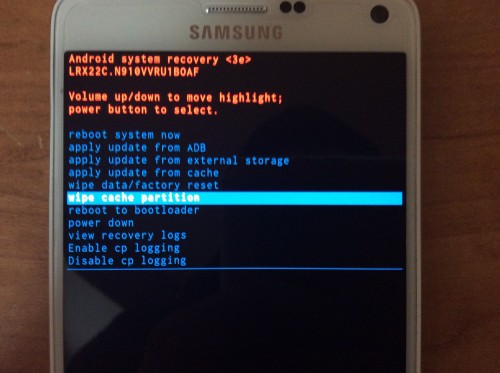






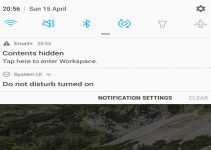



Samsung Galaxy S5 Mini – Method 3 sorted it out! Thank you!
Unfortunately still no camera. But thank you for method 3. Had not seen this method so worth a try.
Camera Failure noted on S5 after Marshmallow update. Tried multiple solutions without success but Method 3 was successful. This solution was not noted elsewhere so many thanks for curing my ailing phone. What is the rationale for the fix? Cache must have become corrupted.