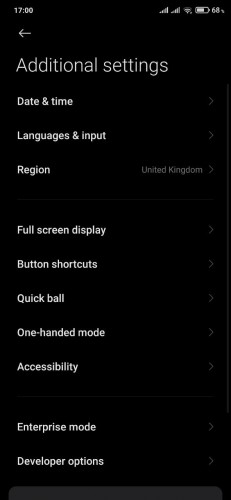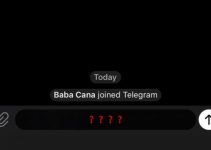MIUI has always been known for amazing features that provide a wide range of functions in every imaginable and unimaginable aspects. The skin gives the user complete freedom to make his smartphone the way he wants to see it and offers many possibilities for customization with built-in tools. One of these features is “Full-screen gestures“, as an alternative to Android’s standard navigation buttons, which greatly facilitate interacting with your device.
However, after updating to the latest version of MIUI (MIUI 12), Xiaomi users came across a white line at the bottom of the screen in each application. And the most common question that can be found now in the discussions is how to turn off this line.
I’ve just received the stable version of MIUI 12 on my Xiaomi Mi 9 Lite. However, I’m facing an annoying feature which is a white line that stays at the bottom of the screen. Has anyone figure out how to disable it?
Hi, I just received the MIUI 12 and I am playing around with it. Is it possible to remove the white line from the bottom. It is awful.
How to disable the white line on bottom in MIUI 12?
- Go to your smartphone settings;
- Then go to “Additional settings” -> “Full screen display”;
- Find item “Hide full screen indicator” in the list and activate it.